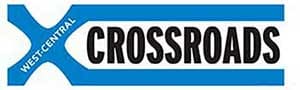Three more tips on how to make your LinkedIn profile shine in searches
 In last week’s column, I provided two tips to instantly boost LinkedIn profile views.
In last week’s column, I provided two tips to instantly boost LinkedIn profile views.
- Have a current, no older than six months profile picture.
- Get your headline right.
In this column, I’ll provide three more tips on how to make your LinkedIn profile appear in searches, thus increasing your profile views and hence improving your chances of being informed of job opportunities.
- Be comprehensive about your skills.
According to LinkedIn, profiles with five or more skills listed receive up to 17 times more views.
 |
| Related Stories |
| Balancing fun and professionalism at the Christmas office party
|
| Nursing grad brings vital skills to the workplace
|
| Exuding charisma takes practice
|
There are more than 45,000 skills to choose from on LinkedIn. Include your notable skills (e.g., algorithm development, statistical analysis, CRM software, data and metrics interpreting, conflict resolution) so you appear in searches. LinkedIn allows up to 50 skills on your profile.
There are two ways to add skills to your profile:
- Click on your profile, then scroll down to the “Skills & Endorsements” section. Then click “Add a new skill” in the right-hand corner of that section.
- Click on your profile, then click on “Add Profile Section” in the top right corner of your profile. Click the “Skills” section and click on “Skills” to add a new skill.
- Build your network to the 1st degree.
There are three types of connections on LinkedIn:
- 1st Degree: These are people who invite you to connect or people you invite to connect. In both cases, as soon as you or the person you invited accepts the invitation to connect, they become one of your 1st-degree connections.
- 2nd Degree: These are the people connected to your 1st-degree connections.
- 3rd Degree: These are people connected to your 2nd-degree connections.
The more connections you have, regardless of your connection level, the more your LinkedIn profile will appear in search results. In addition, when you create a post, you’ll appear on your connection’s homepage updates, which significantly increases your LinkedIn presence.
Begin by connecting with your lowest-hanging fruits first. Send connection requests to family members, friends, former classmates, and colleagues (current and former). If you have an email contact list, import it.
Now comes the fun part: researching relevant professionals and employees of companies you’d like to work for, particularly those in a hiring capacity, to include in your LinkedIn network. Finally, connect with recruiters in your area and thought leaders in your field and/or industry. The majority of my 1st-degree connections are call center and customer service management professionals, customer experience thought-leaders, English language newspaper editors, and recruiters in Toronto.
IMPORTANT: Never send a connection request to someone you don’t know without introducing yourself and explaining why you want to connect.
I won’t get into details on how to compose a LinkedIn connection request. A Google search (How to write a LinkedIn connection request) will give you infinite examples and templates you can customize.
When crafting your message, remember the five Ps.
- Polite
- Pertinent
- Personalized
- Professional
- Praiseful
Follow companies you’re interested in joining.
Make a list of companies you want to work for and follow them on LinkedIn. As well, connect with members of the leadership team and human resources.
Following companies you’d like to work for is a great way to stay informed about company news, new hires, and, most important, job openings. When you follow a company, you’ll be closer to the action. Follow a company by selecting the “Follow” button on its company page.
Companies can’t see that you’re following them; therefore, like, comment and share their posts and articles. Engaging with a company’s content, especially commenting, is the best way to increase your visibility with employers on LinkedIn.
TIP: I believe in creating positive karma. Help those in your network who are also job hunting by sharing job postings that aren’t right for you or you’re not interested in pursuing.
I know you’re asking, “What are the top 10 most followed companies on LinkedIn?” In 2021 they were:
| 17.724 million | |
| TED Conference | 17.693 million |
| 12.155 million | |
| Microsoft | 11.681 million |
| Apple | 11.441 million |
| Unilever | 10.351 million |
| Nestlé | 9.855 million |
| IBM | 8.696 million |
| Tesla | 6.361 million |
| Amazon | 5.048 million |
In my next column, I’ll be discussing the following:
- Use the advanced search.
- Ask for an introduction.
- Be more than a wallflower.
Nick Kossovan, a well-seasoned veteran of the corporate landscape, offers advice on searching for a job.
For interview requests, click here.
The opinions expressed by our columnists and contributors are theirs alone and do not inherently or expressly reflect the views of our publication.
© Troy Media
Troy Media is an editorial content provider to media outlets and its own hosted community news outlets across Canada.